Elevate Your Stream: The Ultimate Guide to Creating Stunning Streamer Overlays
Elevate Your Stream: The Ultimate Guide to Creating Stunning Streamer Overlays
Jul 24, 2025



In the fast-paced world of streaming, standing out is key. Whether you’re a seasoned pro or just starting your journey, having eye-catching streamer overlays can elevate your content and captivate your audience. Stunning overlays not only enhance the visual appeal of your stream but also serve as a vital tool for branding and viewer engagement. Imagine logging into your stream and seeing a beautifully designed interface that reflects your unique personality and style, enticing viewers to stay longer and interact more. In this ultimate guide, we’ll take you through the step-by-step process of creating mesmerizing overlays that will transform your streams into a polished, professional experience. From choosing the right colors and graphics to integrating them seamlessly into your setup, we have everything you need to make your stream truly shine. Get ready to unleash your creativity and watch your streaming dreams come to life!

Streamer overlay example by Pokimane
source: reddit
Importance of Streamer Overlays in Branding
Streamer overlays play a pivotal role in the branding of your channel. They are the visual representation of your streaming identity, setting the tone for the content you produce and the community you build. A well-designed overlay not only makes your stream look professional but also helps in creating a cohesive brand image that viewers can easily recognize. Consistent branding across your overlays, profile pictures, and banners can significantly enhance your channel’s appeal, making it more memorable and inviting for new viewers.
Beyond aesthetics, overlays serve practical purposes in viewer engagement. They can highlight important information such as your social media handles, recent donations, and subscriber goals. This not only keeps your audience informed but also encourages interaction and participation. For instance, showcasing the latest follower on your overlay can make new viewers feel appreciated and valued, fostering a sense of community and belonging. Moreover, incorporating alerts for donations, subscriptions, and follows directly into your overlay can make these events more exciting and engaging for your audience.
In essence, well-crafted streamer overlays are essential for building a strong brand presence and enhancing viewer interaction. They provide a visual framework for your content, making your stream more appealing and professional. By investing time and effort into creating stunning overlays, you can significantly boost your channel’s growth and retention rates, ultimately leading to a more successful streaming career.

sample of thematic minecraft stream overlay
source: DeviantArt
Types of Streamer Overlays
There are various types of streamer overlays, each serving a specific purpose and enhancing different aspects of your stream. Understanding these types can help you decide which ones to incorporate into your setup to achieve the best results. The most common types include webcam overlays, stream alerts, transition screens, and panels.
Webcam overlays are perhaps the most recognizable type of overlay. They frame your webcam feed, adding a professional touch to your stream. These overlays can be simple borders or intricate designs that match your brand’s theme. They help keep your face cam visually separate from the game or content you’re sharing, making it easier for viewers to focus on both simultaneously. A well-designed webcam overlay can also include information such as your social media handles or latest subscriber, adding an extra layer of engagement.
Stream alerts are dynamic elements that appear on your stream whenever a viewer interacts with your channel, such as subscribing, donating, or following. These alerts are crucial for acknowledging and appreciating viewer contributions in real-time. Customizing these alerts to match your brand’s aesthetic can make them more impactful and memorable. Transition screens are used to smoothly switch between different scenes during your stream. They can include starting soon screens, be right back screens, and ending screens. Transition screens help maintain a professional appearance and keep viewers engaged during downtime.
Panels are another essential type of overlay, typically used in your Twitch profile section. They provide viewers with important information about your channel, such as your schedule, rules, and social media links. Custom panels that match your overlay design can enhance your channel’s cohesiveness and professionalism. By incorporating these different types of overlays, you can create a visually appealing and engaging stream that stands out from the competition.
Key Elements of Effective Streamer Overlays
Creating effective streamer overlays involves more than just slapping some graphics on your stream. It requires a careful balance of various design elements to ensure that your overlays enhance your content rather than distract from it. The key elements of effective streamer overlays include color schemes, typography, imagery, and layout.
Color schemes play a crucial role in the overall aesthetic of your overlays. Choosing the right colors can evoke specific emotions and set the tone for your stream. It’s essential to select colors that not only represent your brand but also complement each other well. Using a consistent color palette across all your overlays can help create a cohesive and professional appearance. Additionally, consider the brightness and contrast of your chosen colors to ensure that your overlays are easily visible and accessible to all viewers.
Typography is another critical element of effective streamer overlays. The fonts you choose can significantly impact the readability and overall look of your overlays. It’s important to select fonts that are both stylish and legible, even at smaller sizes. Consistency in font usage across your overlays can help reinforce your brand identity. Additionally, consider using different font weights and styles to highlight important information, such as recent donations or subscriber counts, without overwhelming the viewer.
Imagery and layout are equally important in creating stunning streamer overlays. The images and graphics you use should align with your brand’s theme and enhance the visual appeal of your stream. Avoid cluttering your overlays with too many images or complex designs, as this can distract from your content. Instead, aim for a clean and organized layout that guides the viewer’s attention to key areas of your stream. Proper alignment and spacing of elements can make your overlays look more polished and professional. By paying attention to these key elements, you can create effective streamer overlays that elevate your content and captivate your audience.
Tools and Software for Designing Overlays
Creating high-quality streamer overlays requires the right tools and software. Fortunately, there are numerous design programs available that can help you bring your creative vision to life. Some of the most popular tools for designing overlays include Adobe Photoshop, Adobe Illustrator, Canva, and Streamlabs OBS.
Adobe Photoshop is a powerful image editing software that offers a wide range of tools and features for creating detailed and intricate overlays. It allows you to work with multiple layers, apply various effects, and manipulate images to achieve the desired result. While Photoshop has a steep learning curve, its versatility and capabilities make it a favorite among professional designers. Adobe Illustrator, on the other hand, is a vector-based design software that excels in creating scalable graphics. It’s particularly useful for designing logos, icons, and other elements that need to maintain their quality at different sizes.
Canva is an excellent option for those who are new to design or prefer a more user-friendly interface. It offers a variety of templates and drag-and-drop tools that make it easy to create professional-looking overlays without any prior design experience. Canva also provides a wide range of free and premium elements, such as images, icons, and fonts, that you can use to customize your overlays. Another popular tool for designing overlays is Streamlabs OBS, which not only allows you to create overlays but also integrates them directly into your stream. Streamlabs OBS offers a range of pre-designed templates and customization options, making it a convenient choice for streamers.
In addition to these tools, there are also numerous online resources and marketplaces where you can find pre-made overlays and design assets. Websites like Nerd or Die, OWN3D, and Visuals by Impulse offer a variety of overlay templates, graphics, and animations that you can purchase and customize to fit your brand. By using the right tools and resources, you can create stunning streamer overlays that enhance your content and set your stream apart from the competition.
Tips for Customizing Your Streamer Overlays
Customizing your streamer overlays is an essential step in creating a unique and memorable streaming experience. While pre-made templates and assets can provide a great starting point, adding personal touches and custom elements can help your overlays stand out and better reflect your brand. Here are some tips for customizing your streamer overlays to make them truly your own.
First, consider your brand’s identity and theme when customizing your overlays. Think about the colors, fonts, and imagery that best represent your personality and content. Consistency is key, so make sure that your overlays align with your overall branding, including your profile picture, banners, and social media graphics. This cohesive look will make your channel more recognizable and professional. Don’t be afraid to experiment with different design elements and styles to find what works best for your brand.
Next, focus on adding unique elements that set your overlays apart from others. This could include custom animations, hand-drawn illustrations, or personalized icons. These unique touches can make your stream more engaging and visually appealing. For example, you could create custom alert animations that reflect your stream’s theme or design unique panels that showcase your personality. The more effort you put into personalizing your overlays, the more your viewers will appreciate the attention to detail.
Finally, keep usability and viewer experience in mind when customizing your overlays. Ensure that important information, such as recent donations, subscriber counts, and social media handles, is easily visible and not overshadowed by other design elements. Avoid cluttering your overlays with too many graphics or text, as this can make your stream look chaotic and overwhelming. Instead, aim for a clean and organized layout that enhances the viewing experience. By following these tips, you can create customized streamer overlays that not only look great but also resonate with your audience.
How to Implement Overlays in Streaming Software
Implementing your custom overlays into your streaming software is a crucial step in bringing your design to life. Whether you’re using OBS Studio, Streamlabs OBS, or another streaming platform, the process involves adding your overlay files and arranging them within your scenes. Here’s a step-by-step guide to help you integrate your overlays seamlessly into your stream.
First, ensure that your overlay files are in the correct format and resolution. Most overlays are saved as PNG files with transparent backgrounds, allowing them to be placed over your stream without obstructing the content. Once you have your files ready, open your streaming software and navigate to the scene where you want to add the overlay. In OBS Studio, for example, you can do this by selecting the scene in the “Scenes” panel and then clicking the “+” button in the “Sources” panel to add a new source.
Next, choose the appropriate source type for your overlay. For static images, select the “Image” source type and browse to the location of your overlay file. For animated overlays, such as alert animations, you may need to use the “Media Source” type and enable the “Loop” option if you want the animation to play continuously. Once you’ve added the overlay source, you can resize and position it within your scene by clicking and dragging the edges of the overlay. Make sure to arrange your overlays in a way that enhances your stream without obstructing important content.
Finally, test your overlays to ensure they appear correctly during your stream. Preview your scene in the streaming software and make any necessary adjustments to the size and position of your overlays. If you’re using animated alerts, perform a test alert to see how they look in action. It’s also a good idea to record a short test stream or go live to a private channel to see how your overlays appear to viewers. By following these steps, you can successfully implement your custom overlays into your streaming software and create a polished, professional stream.

Shroud stream overlay
source: wallpaper.com
Examples of Stunning Streamer Overlays
Looking at examples of stunning streamer overlays can provide inspiration and help you understand what makes an overlay effective. Many successful streamers use overlays that are not only visually appealing but also enhance their brand and viewer engagement. Here are a few examples of streamer overlays that stand out and why they work so well.
One excellent example is the overlay used by Twitch streamer Pokimane. Her overlays feature a clean and minimalist design with a consistent color palette that matches her brand. The use of simple, elegant borders around her webcam and recent subscriber information keeps the focus on her content while adding a professional touch. Additionally, her overlays include subtle animations that make the stream more dynamic without being distracting. This balance of simplicity and sophistication makes her overlays highly effective.
Another great example is the overlay setup used by Shroud, a popular streamer known for his first-person shooter gameplay. Shroud’s overlays are designed to complement his gameplay without overwhelming the viewer. His webcam overlay is sleek and unobtrusive, allowing viewers to see his reactions while keeping the focus on the game. The use of bold typography and clear labels for recent donations and subscribers ensures that important information is easily visible. Shroud’s overlays demonstrate the importance of functionality and clarity in design.
Lastly, the overlays used by DrLupo, a well-known streamer and content creator, showcase the power of branding. DrLupo’s overlays feature custom graphics and animations that align with his overall brand theme. His starting soon and be right back screens are particularly impressive, with engaging animations and clear branding elements. These overlays not only look great but also help build anticipation and maintain viewer engagement during transitions. By studying these examples, you can gain valuable insights into what makes an overlay effective and how to apply these principles to your own designs.
Common Mistakes to Avoid When Creating Overlays
Creating streamer overlays can be a rewarding process, but it’s essential to avoid common mistakes that can detract from the overall effectiveness of your design. By being aware of these pitfalls, you can ensure that your overlays enhance your stream rather than hinder it. Here are some common mistakes to avoid when creating overlays.
One common mistake is overloading your overlays with too many elements. While it’s tempting to include various graphics, text, and animations, this can quickly lead to a cluttered and distracting design. Instead, focus on a clean and organized layout that highlights the most important information. Less is often more when it comes to overlay design, so prioritize clarity and simplicity. Avoiding unnecessary elements will help keep your stream looking professional and easy to follow.
Another mistake to avoid is using inconsistent or hard-to-read fonts. Typography plays a crucial role in the readability and overall aesthetic of your overlays. Using too many different fonts or choosing overly decorative ones can make your overlays look chaotic and unprofessional. Stick to a limited number of fonts that complement each other and ensure that all text is legible, even at smaller sizes. Consistency in font usage will help create a cohesive and polished look for your overlays.
Lastly, neglecting to test your overlays is a mistake that can lead to technical issues during your stream. It’s essential to preview your overlays in your streaming software and conduct test streams to ensure everything appears correctly. Check for any alignment issues, overlapping elements, or performance problems that could affect the viewer experience. By thoroughly testing your overlays before going live, you can avoid potential disruptions and ensure a smooth and professional stream.
Conclusion and Next Steps for Aspiring Streamers
Creating stunning streamer overlays is a vital aspect of building a successful streaming channel. By understanding the importance of overlays in branding, exploring different types of overlays, and incorporating key design elements, you can elevate the visual appeal of your stream and enhance viewer engagement. Utilizing the right tools and software, customizing your overlays, and implementing them correctly in your streaming setup will help you create a polished and professional streaming experience.
As you embark on your journey to design and implement custom overlays, remember to draw inspiration from successful streamers and avoid common mistakes that can detract from your design. Focus on creating overlays that reflect your unique personality and brand while maintaining clarity and functionality. By investing time and effort into perfecting your overlays, you can set yourself apart from the competition and attract a loyal audience.
The next steps for aspiring streamers involve continuous improvement and adaptation. Keep experimenting with new designs, animations, and features to keep your stream fresh and engaging. Stay updated with the latest trends and tools in the streaming industry to ensure your overlays remain relevant and effective. Most importantly, listen to feedback from your viewers and make adjustments based on their preferences and suggestions. With dedication and creativity, you can create stunning streamer overlays that elevate your content and help you achieve your streaming goals.
In the fast-paced world of streaming, standing out is key. Whether you’re a seasoned pro or just starting your journey, having eye-catching streamer overlays can elevate your content and captivate your audience. Stunning overlays not only enhance the visual appeal of your stream but also serve as a vital tool for branding and viewer engagement. Imagine logging into your stream and seeing a beautifully designed interface that reflects your unique personality and style, enticing viewers to stay longer and interact more. In this ultimate guide, we’ll take you through the step-by-step process of creating mesmerizing overlays that will transform your streams into a polished, professional experience. From choosing the right colors and graphics to integrating them seamlessly into your setup, we have everything you need to make your stream truly shine. Get ready to unleash your creativity and watch your streaming dreams come to life!

Streamer overlay example by Pokimane
source: reddit
Importance of Streamer Overlays in Branding
Streamer overlays play a pivotal role in the branding of your channel. They are the visual representation of your streaming identity, setting the tone for the content you produce and the community you build. A well-designed overlay not only makes your stream look professional but also helps in creating a cohesive brand image that viewers can easily recognize. Consistent branding across your overlays, profile pictures, and banners can significantly enhance your channel’s appeal, making it more memorable and inviting for new viewers.
Beyond aesthetics, overlays serve practical purposes in viewer engagement. They can highlight important information such as your social media handles, recent donations, and subscriber goals. This not only keeps your audience informed but also encourages interaction and participation. For instance, showcasing the latest follower on your overlay can make new viewers feel appreciated and valued, fostering a sense of community and belonging. Moreover, incorporating alerts for donations, subscriptions, and follows directly into your overlay can make these events more exciting and engaging for your audience.
In essence, well-crafted streamer overlays are essential for building a strong brand presence and enhancing viewer interaction. They provide a visual framework for your content, making your stream more appealing and professional. By investing time and effort into creating stunning overlays, you can significantly boost your channel’s growth and retention rates, ultimately leading to a more successful streaming career.

sample of thematic minecraft stream overlay
source: DeviantArt
Types of Streamer Overlays
There are various types of streamer overlays, each serving a specific purpose and enhancing different aspects of your stream. Understanding these types can help you decide which ones to incorporate into your setup to achieve the best results. The most common types include webcam overlays, stream alerts, transition screens, and panels.
Webcam overlays are perhaps the most recognizable type of overlay. They frame your webcam feed, adding a professional touch to your stream. These overlays can be simple borders or intricate designs that match your brand’s theme. They help keep your face cam visually separate from the game or content you’re sharing, making it easier for viewers to focus on both simultaneously. A well-designed webcam overlay can also include information such as your social media handles or latest subscriber, adding an extra layer of engagement.
Stream alerts are dynamic elements that appear on your stream whenever a viewer interacts with your channel, such as subscribing, donating, or following. These alerts are crucial for acknowledging and appreciating viewer contributions in real-time. Customizing these alerts to match your brand’s aesthetic can make them more impactful and memorable. Transition screens are used to smoothly switch between different scenes during your stream. They can include starting soon screens, be right back screens, and ending screens. Transition screens help maintain a professional appearance and keep viewers engaged during downtime.
Panels are another essential type of overlay, typically used in your Twitch profile section. They provide viewers with important information about your channel, such as your schedule, rules, and social media links. Custom panels that match your overlay design can enhance your channel’s cohesiveness and professionalism. By incorporating these different types of overlays, you can create a visually appealing and engaging stream that stands out from the competition.
Key Elements of Effective Streamer Overlays
Creating effective streamer overlays involves more than just slapping some graphics on your stream. It requires a careful balance of various design elements to ensure that your overlays enhance your content rather than distract from it. The key elements of effective streamer overlays include color schemes, typography, imagery, and layout.
Color schemes play a crucial role in the overall aesthetic of your overlays. Choosing the right colors can evoke specific emotions and set the tone for your stream. It’s essential to select colors that not only represent your brand but also complement each other well. Using a consistent color palette across all your overlays can help create a cohesive and professional appearance. Additionally, consider the brightness and contrast of your chosen colors to ensure that your overlays are easily visible and accessible to all viewers.
Typography is another critical element of effective streamer overlays. The fonts you choose can significantly impact the readability and overall look of your overlays. It’s important to select fonts that are both stylish and legible, even at smaller sizes. Consistency in font usage across your overlays can help reinforce your brand identity. Additionally, consider using different font weights and styles to highlight important information, such as recent donations or subscriber counts, without overwhelming the viewer.
Imagery and layout are equally important in creating stunning streamer overlays. The images and graphics you use should align with your brand’s theme and enhance the visual appeal of your stream. Avoid cluttering your overlays with too many images or complex designs, as this can distract from your content. Instead, aim for a clean and organized layout that guides the viewer’s attention to key areas of your stream. Proper alignment and spacing of elements can make your overlays look more polished and professional. By paying attention to these key elements, you can create effective streamer overlays that elevate your content and captivate your audience.
Tools and Software for Designing Overlays
Creating high-quality streamer overlays requires the right tools and software. Fortunately, there are numerous design programs available that can help you bring your creative vision to life. Some of the most popular tools for designing overlays include Adobe Photoshop, Adobe Illustrator, Canva, and Streamlabs OBS.
Adobe Photoshop is a powerful image editing software that offers a wide range of tools and features for creating detailed and intricate overlays. It allows you to work with multiple layers, apply various effects, and manipulate images to achieve the desired result. While Photoshop has a steep learning curve, its versatility and capabilities make it a favorite among professional designers. Adobe Illustrator, on the other hand, is a vector-based design software that excels in creating scalable graphics. It’s particularly useful for designing logos, icons, and other elements that need to maintain their quality at different sizes.
Canva is an excellent option for those who are new to design or prefer a more user-friendly interface. It offers a variety of templates and drag-and-drop tools that make it easy to create professional-looking overlays without any prior design experience. Canva also provides a wide range of free and premium elements, such as images, icons, and fonts, that you can use to customize your overlays. Another popular tool for designing overlays is Streamlabs OBS, which not only allows you to create overlays but also integrates them directly into your stream. Streamlabs OBS offers a range of pre-designed templates and customization options, making it a convenient choice for streamers.
In addition to these tools, there are also numerous online resources and marketplaces where you can find pre-made overlays and design assets. Websites like Nerd or Die, OWN3D, and Visuals by Impulse offer a variety of overlay templates, graphics, and animations that you can purchase and customize to fit your brand. By using the right tools and resources, you can create stunning streamer overlays that enhance your content and set your stream apart from the competition.
Tips for Customizing Your Streamer Overlays
Customizing your streamer overlays is an essential step in creating a unique and memorable streaming experience. While pre-made templates and assets can provide a great starting point, adding personal touches and custom elements can help your overlays stand out and better reflect your brand. Here are some tips for customizing your streamer overlays to make them truly your own.
First, consider your brand’s identity and theme when customizing your overlays. Think about the colors, fonts, and imagery that best represent your personality and content. Consistency is key, so make sure that your overlays align with your overall branding, including your profile picture, banners, and social media graphics. This cohesive look will make your channel more recognizable and professional. Don’t be afraid to experiment with different design elements and styles to find what works best for your brand.
Next, focus on adding unique elements that set your overlays apart from others. This could include custom animations, hand-drawn illustrations, or personalized icons. These unique touches can make your stream more engaging and visually appealing. For example, you could create custom alert animations that reflect your stream’s theme or design unique panels that showcase your personality. The more effort you put into personalizing your overlays, the more your viewers will appreciate the attention to detail.
Finally, keep usability and viewer experience in mind when customizing your overlays. Ensure that important information, such as recent donations, subscriber counts, and social media handles, is easily visible and not overshadowed by other design elements. Avoid cluttering your overlays with too many graphics or text, as this can make your stream look chaotic and overwhelming. Instead, aim for a clean and organized layout that enhances the viewing experience. By following these tips, you can create customized streamer overlays that not only look great but also resonate with your audience.
How to Implement Overlays in Streaming Software
Implementing your custom overlays into your streaming software is a crucial step in bringing your design to life. Whether you’re using OBS Studio, Streamlabs OBS, or another streaming platform, the process involves adding your overlay files and arranging them within your scenes. Here’s a step-by-step guide to help you integrate your overlays seamlessly into your stream.
First, ensure that your overlay files are in the correct format and resolution. Most overlays are saved as PNG files with transparent backgrounds, allowing them to be placed over your stream without obstructing the content. Once you have your files ready, open your streaming software and navigate to the scene where you want to add the overlay. In OBS Studio, for example, you can do this by selecting the scene in the “Scenes” panel and then clicking the “+” button in the “Sources” panel to add a new source.
Next, choose the appropriate source type for your overlay. For static images, select the “Image” source type and browse to the location of your overlay file. For animated overlays, such as alert animations, you may need to use the “Media Source” type and enable the “Loop” option if you want the animation to play continuously. Once you’ve added the overlay source, you can resize and position it within your scene by clicking and dragging the edges of the overlay. Make sure to arrange your overlays in a way that enhances your stream without obstructing important content.
Finally, test your overlays to ensure they appear correctly during your stream. Preview your scene in the streaming software and make any necessary adjustments to the size and position of your overlays. If you’re using animated alerts, perform a test alert to see how they look in action. It’s also a good idea to record a short test stream or go live to a private channel to see how your overlays appear to viewers. By following these steps, you can successfully implement your custom overlays into your streaming software and create a polished, professional stream.

Shroud stream overlay
source: wallpaper.com
Examples of Stunning Streamer Overlays
Looking at examples of stunning streamer overlays can provide inspiration and help you understand what makes an overlay effective. Many successful streamers use overlays that are not only visually appealing but also enhance their brand and viewer engagement. Here are a few examples of streamer overlays that stand out and why they work so well.
One excellent example is the overlay used by Twitch streamer Pokimane. Her overlays feature a clean and minimalist design with a consistent color palette that matches her brand. The use of simple, elegant borders around her webcam and recent subscriber information keeps the focus on her content while adding a professional touch. Additionally, her overlays include subtle animations that make the stream more dynamic without being distracting. This balance of simplicity and sophistication makes her overlays highly effective.
Another great example is the overlay setup used by Shroud, a popular streamer known for his first-person shooter gameplay. Shroud’s overlays are designed to complement his gameplay without overwhelming the viewer. His webcam overlay is sleek and unobtrusive, allowing viewers to see his reactions while keeping the focus on the game. The use of bold typography and clear labels for recent donations and subscribers ensures that important information is easily visible. Shroud’s overlays demonstrate the importance of functionality and clarity in design.
Lastly, the overlays used by DrLupo, a well-known streamer and content creator, showcase the power of branding. DrLupo’s overlays feature custom graphics and animations that align with his overall brand theme. His starting soon and be right back screens are particularly impressive, with engaging animations and clear branding elements. These overlays not only look great but also help build anticipation and maintain viewer engagement during transitions. By studying these examples, you can gain valuable insights into what makes an overlay effective and how to apply these principles to your own designs.
Common Mistakes to Avoid When Creating Overlays
Creating streamer overlays can be a rewarding process, but it’s essential to avoid common mistakes that can detract from the overall effectiveness of your design. By being aware of these pitfalls, you can ensure that your overlays enhance your stream rather than hinder it. Here are some common mistakes to avoid when creating overlays.
One common mistake is overloading your overlays with too many elements. While it’s tempting to include various graphics, text, and animations, this can quickly lead to a cluttered and distracting design. Instead, focus on a clean and organized layout that highlights the most important information. Less is often more when it comes to overlay design, so prioritize clarity and simplicity. Avoiding unnecessary elements will help keep your stream looking professional and easy to follow.
Another mistake to avoid is using inconsistent or hard-to-read fonts. Typography plays a crucial role in the readability and overall aesthetic of your overlays. Using too many different fonts or choosing overly decorative ones can make your overlays look chaotic and unprofessional. Stick to a limited number of fonts that complement each other and ensure that all text is legible, even at smaller sizes. Consistency in font usage will help create a cohesive and polished look for your overlays.
Lastly, neglecting to test your overlays is a mistake that can lead to technical issues during your stream. It’s essential to preview your overlays in your streaming software and conduct test streams to ensure everything appears correctly. Check for any alignment issues, overlapping elements, or performance problems that could affect the viewer experience. By thoroughly testing your overlays before going live, you can avoid potential disruptions and ensure a smooth and professional stream.
Conclusion and Next Steps for Aspiring Streamers
Creating stunning streamer overlays is a vital aspect of building a successful streaming channel. By understanding the importance of overlays in branding, exploring different types of overlays, and incorporating key design elements, you can elevate the visual appeal of your stream and enhance viewer engagement. Utilizing the right tools and software, customizing your overlays, and implementing them correctly in your streaming setup will help you create a polished and professional streaming experience.
As you embark on your journey to design and implement custom overlays, remember to draw inspiration from successful streamers and avoid common mistakes that can detract from your design. Focus on creating overlays that reflect your unique personality and brand while maintaining clarity and functionality. By investing time and effort into perfecting your overlays, you can set yourself apart from the competition and attract a loyal audience.
The next steps for aspiring streamers involve continuous improvement and adaptation. Keep experimenting with new designs, animations, and features to keep your stream fresh and engaging. Stay updated with the latest trends and tools in the streaming industry to ensure your overlays remain relevant and effective. Most importantly, listen to feedback from your viewers and make adjustments based on their preferences and suggestions. With dedication and creativity, you can create stunning streamer overlays that elevate your content and help you achieve your streaming goals.

Hey there! We’re Kilisuci Artlabs, an illustration studio where imagination meets clean execution. We specialize in illustration and character design for VTubers, streamers, content creators, game devs, and anyone looking to level up their visual style.
Vtuber Model
Aries Project Vtuber is a zodiac-themed avatar package, starting with the fiery Aries sign. This adoptable character comes with a full stream-ready asset bundle: Live2D half-body avatar, stickers (static & animated), stream overlays, and more. It's the first of a potential 12-part Zodiac Vtuber Series perfect for creators seeking a complete and stylish identity.

Check other post



Choosing a VTuber Streaming Platform
Choosing a VTuber Streaming Platform
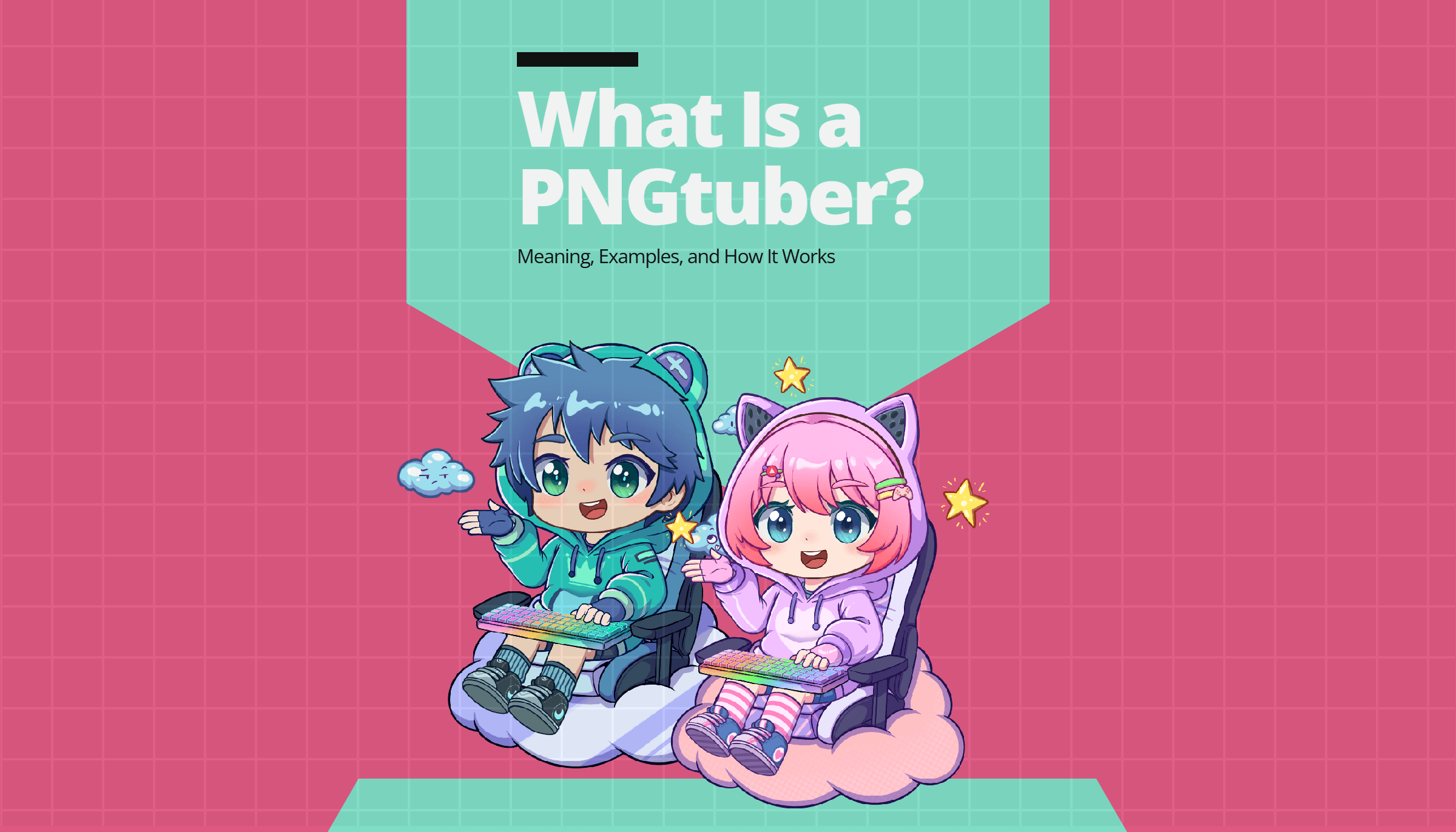
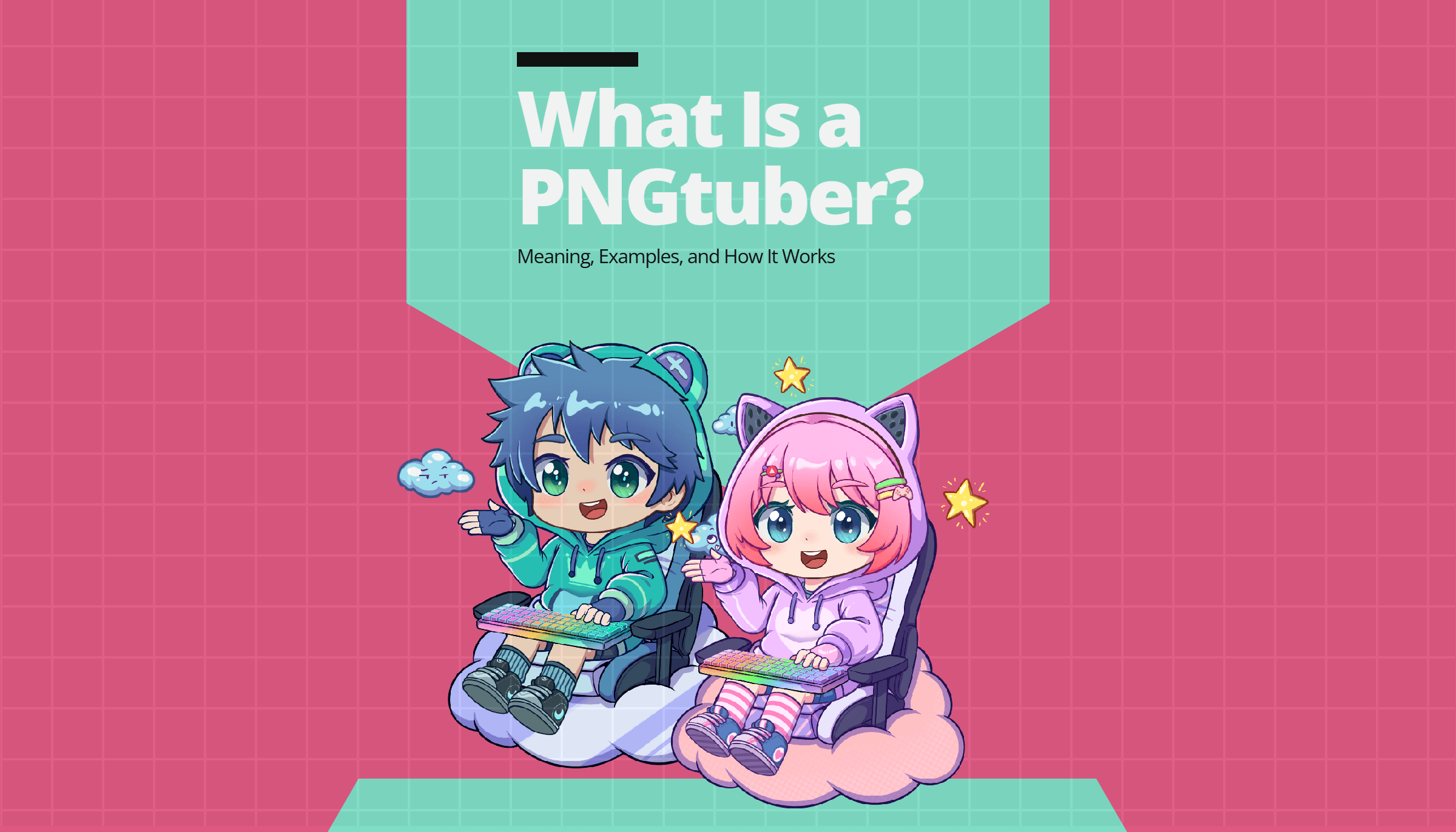
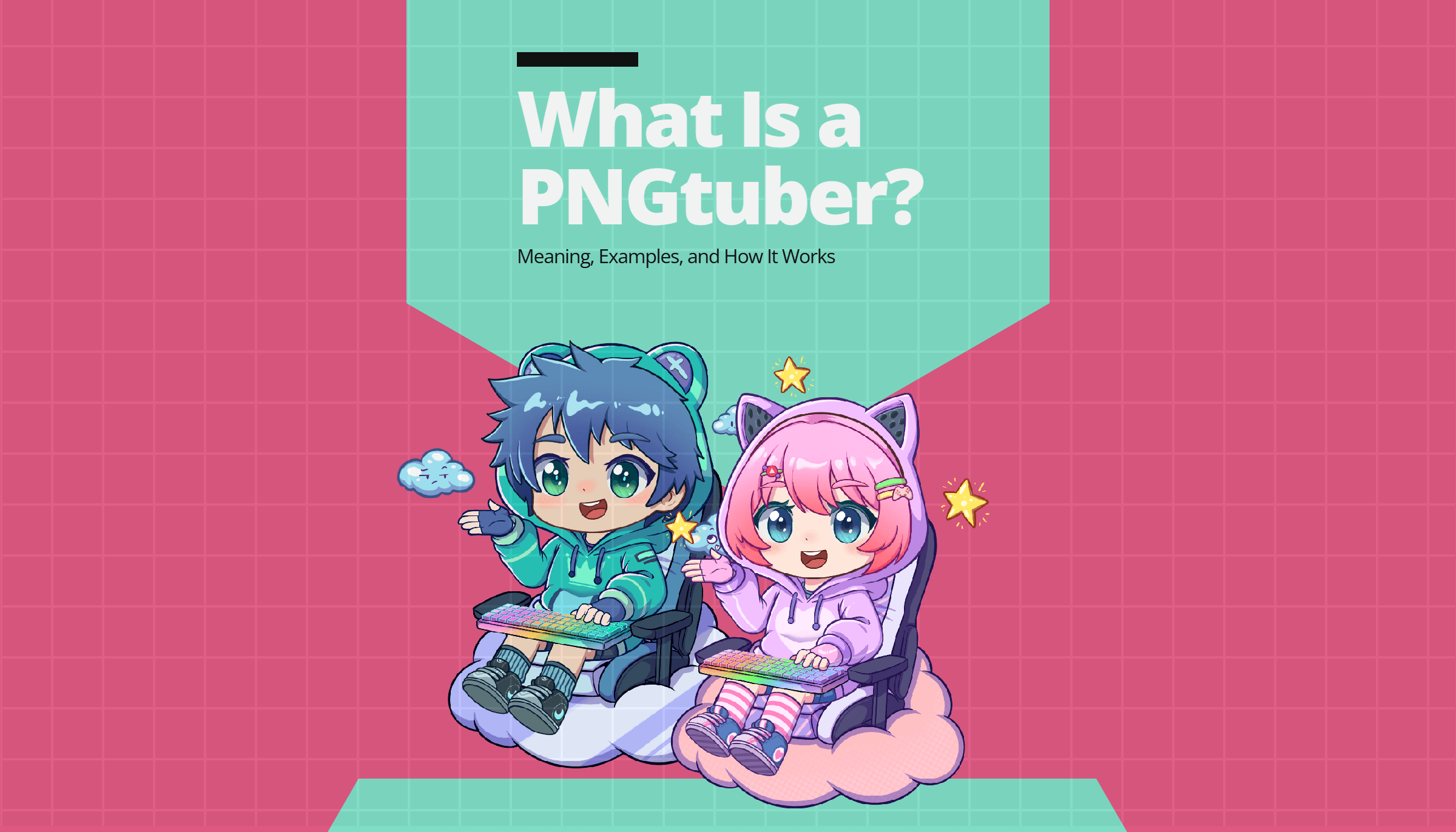
What Is a PNGtuber? Meaning, Examples, and How It Works
What Is a PNGtuber? Meaning, Examples, and How It Works



VTuber Jargon Explained: Beginner Friendly Guide for New Creators
VTuber Jargon Explained: Beginner Friendly Guide for New Creators
